steviewonder.es ® is a registered trademark. All content © 2008-2022 by izugarria.
All contents of the site including, images, video, names, trademarks & logos, are property of their respective owners.
All contents of the site including, images, video, names, trademarks & logos, are property of their respective owners.

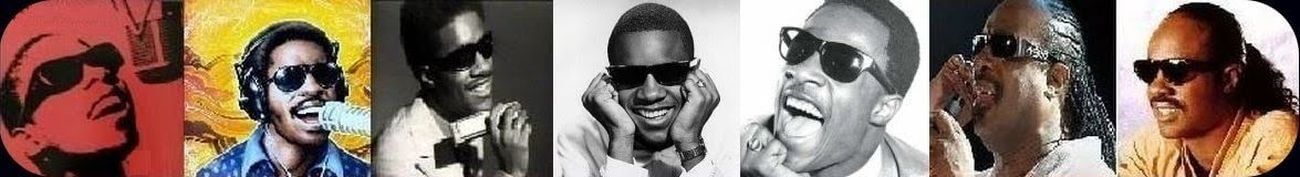

 Firefox
Firefox I.Explorer
I.Explorer  Chrome
Chrome Safari
Safari Android
Android